Product model:HGO-2100C
Createdate:2019-8-7 11:13:57
Hits:386
Introduction TO HGO-2100C HD Measurement Video Microscope
Serving user'sneeds on improving the traditional optical microscope, HGO-2100Cseries is designed to display the digital image to monitors, free ofvisual fatigue and serious physical stress on cervical, shoulder and lumbarback, caused by remaining long in one particular posture. Furthermore, thisseries enables observing and monitoring many people, for easier 15S managementin enterprises.
HGO-2100C is acombined type of device that can be configured up to user requirement orotherwise customized. The series consists of five parts: optics, CCD camera,bracket, illumination and display. Embedded Linux operating system and theimage measurement software, and the external connection with U stick and mouse,the CCD camera is capable of measurement and data storage. This greatlyimproves the inspection quality.
● Main Interface
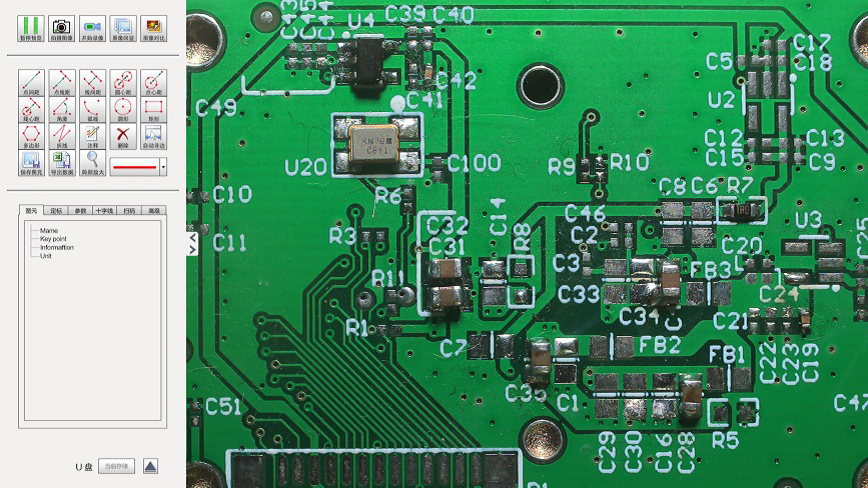
● HD measurement video microscope function
1.Video Interface

-Videopreview: Allows for the preview of static images
-Capture:Saves images to your specified U stick or SD
-Recording:Click "Start Recording" to take a video, when the icon changes to"Stop Recording". Click itagain and video recording stops.
-Playback: Displayspreviously taken images or videos. Select the target image and click"load", or double-click the image name to view the image. Select the target video and click"load" or double-click the video name to watch.
-Imagecomparison: Click the target image to zoom in and compare it with the preview.
2、Measuring Interface
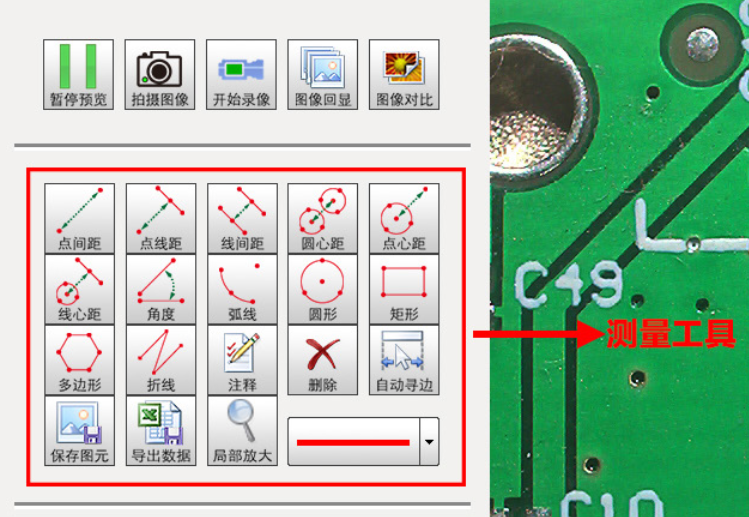
-Measuring tools: Point-point spacing, point-line spacing, line-line spacing,circle-center spacing, point-center spacing, line-center spacing, angle, arc,circle, rectangle, polygon, broken line. Select the most proper one out of these12 tools for measurement.
-Primitive: Aftermeasuring, a message box will pop up to indicate the name and label of thecurrent primitive, coordinates of the selected key point, the details and unitsof measurement.
-Calibration:To be done first ahead of measurement.
3、Note: To add a note in the measuringinterface, click on the target area, type the text into the pop-up box, andclick OK.
4、Delete: Delete the wrong primitiveinfo.
5. Automatic edge detection: Depending onthe range of points, the boundary in the form of line, circle and arc can beidentified automatically, and the nearest boundary can be selected as themeasuring point. The automatic edge detection range can be previewed andadjusted in the "advanced" interface. This function greatly improvesthe measuring accuracy and avoids human errors. The range is from 5 to 25.
6. Local zooming: A zooming box is shown in the measuring interface.
7. Data output: Import current data into a table of Excel readable on PC.
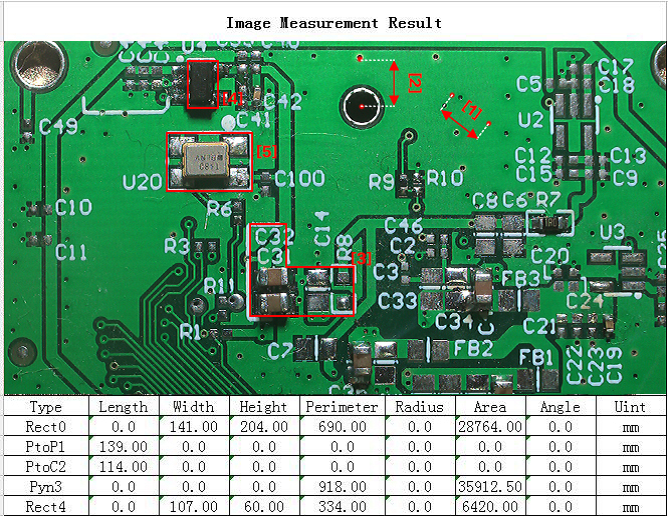
8. Parametric adjustment: Exposure,Optimum brightness, Gain, Red gain/ Bluegain,Saturation, Contrast, Sharpness, HDR,AWB,AE, Mirror Image, Crosshair.
Technical specifications
Model | HGO-2100C |
Optical system | |
Zoom ratio | 1:6.4 |
Optical zoom | 0.7x~4.5x |
Main objective lens | 1x |
System magnification | 23x~153x |
Video range | 20mm~3mm |
CCD interface | 0.5X |
Work distance | 100mm |
Center distance | 135mm |
CCD Imaging system | |
Interface | HDMI |
resolution | 1920 x 1080 |
Primitive size | 3.75μm x 3.75μm |
Sensor size | 1/2 |
Data bits | 12BIT |
Exposure mode | De-interlace exposure |
Output frame rate | 60FPS |
Output color | color |
Operating system | |
Focus system | Coarse focus tuning handwheel, with adjustable travel tension. Travel range: 50mm. |
Pillar bracket | φ25*320(mm) |
Work platform | black metal |
Lighting system | |
External light source | LED ring light Power supply: 100-240 VAC wide voltage range continuous brightness control |
Display section | |
Monitor | 21.5’ |
Camera function | U disk or SD card storage |
Measurement function | Support Built-in Linux operating system dot pitch, dot pitch, line spacing, center distance, snack distance, line center distance, angle, arc, circle, rectangle, polygon, polyline, annotation, automatic edge finding, partial magnification, Data export and other functions |
Photo / video | Support |
USB interface | 2 |
Storage method | U disk or SD card storage |
Development function | Support |










